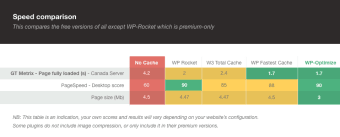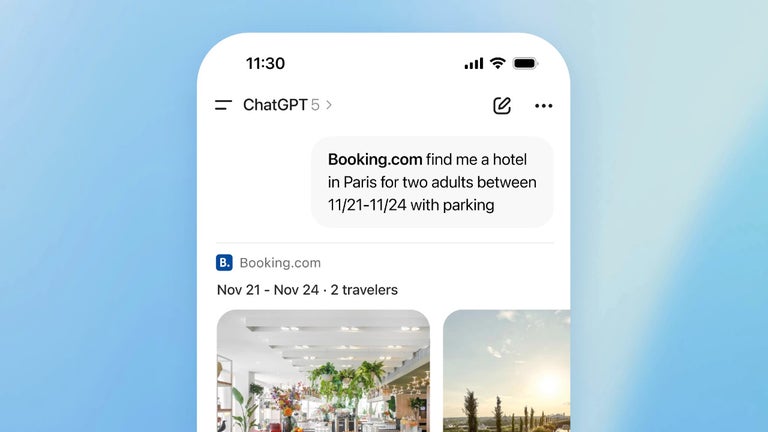WP-Optimize, an all-in-one WordPress plugin for website's WPO
WP-Optimize is a free WordPress plugin designed to improve the performance of a WordPress site through various means. These include caching the site, as well as cleaning the site’s databases, and compressing images. These actions allow your WordPress website to load faster.
The plugin provides a simple way of achieving the same results as other image apps, such as Image Compressor, but it does it within the WP admin area.
Caching for faster loading
WP-Optimize offers the ability to cache WordPress pages easily. When WordPress loads a page, it loads certain elements dynamically and creates pages on the fly. As a result, it delivers more dynamic content but takes more time. By locally caching static page versions, content loads more quickly than dynamic delivery.
Clean databases and tables
The WordPress database is where your website information is stored. It can become cluttered over time, making it a lengthy process to carry our searches and queries. WP-Optimize removes unnecessary data and can recover lost space lost as a result of data fragmentation. It also cleans up tables and the database, making it quicker to run specific search queries.
All-in-one WordPress solution for enhancing website speed
WP-Optimize brings together several optimistion techniques and combines them into one simple, easy-to-use plugin, which is made accessible from within the admin dashboard. Advanced users can tweak many settings, and less experienced users can benefit from auto-pilot functions that WP-Optimize runs automatically to improve website performance.
Save server space
While a clean database makes it easier to search for your website data, this plugin also saves server storage space. For large sites with a lot of data, this is a particularly useful tool.